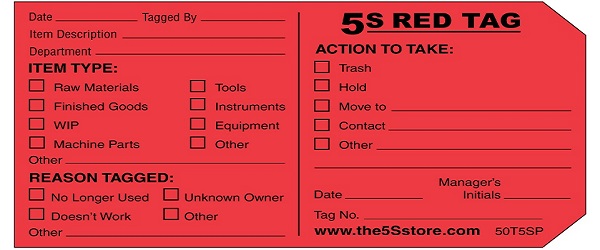
5S Red Tag procedures
(Free download 5S red tag template below)
Step 1: Select members from various teams
- Select a high level manager to participate as a team member
Step 2: Identify 5s Red Tag targets
- Inventory, equipment, supplies, tooling, space
- Office areas are not exempt from red tagging
Step 3: Define Red Tag criteria
- Determine what criteria will be used to distinguish a needed item from an unneeded item
- Example: Save only the items needed to conduct daily business in the area
Step 4: Explain red tag criteria to teams
- Ensure a good cross-section of people tagging items to prevent “I might need that”
- Red-tag work area as rapidly as possible
Step 5: Evaluate red tag items
- Review material which has been red tagged
- Dispose of truly unnecessary inventory, equipment and other items
- Teams may retain material which has been red tagged if they can show proper justification
- Discard any material which is still tagged after a pre-determined time
- All red tags must be completed and returned to red tag coordinator
Red Tagging Helpful Hints
- Record information about all tags used on a 5S Red Tag Log so that dispositioned items can be tracked easily.
- Make sure everybody understands what is to be red tagged and why.
- Discourage people from being defensive. Be fair – all areas get tagged!
- Don’t red tag people.
- Don’t compromise; IF IN DOUBT, THROW IT OUT!
- Necessary items can be tagged if improvements are known or suggested.
- Do not put multiple tags on any one object.
- Make reasonable allowances for decorative items such as family pictures, plants.
- Disposition all red tags
Red tag process
- Usually two different approaches;
- Team identifies and labels all unnecessary items over a one to two week period within working area
- Blitz approach; team uses red tags to only identify items that cannot be removed safely or easily. All other items scrapped or moved to
“crime watch area”.
5S Red Tags – A Useful Sorting Tool
The red tag is a useful tool to help the sorting process – in the factory, warehouse, or office. These tags are used to identify unnecessary items that need to be either thrown out, recycled, sold or relocated. They are especially useful as a visual management tool as they easily communicate visually to other staff members that the tagged items are unneeded/unwanted.
Free Download 5S red tag template
Free 5S_Red_Tag_Excel template
5S presentation ppt slides





